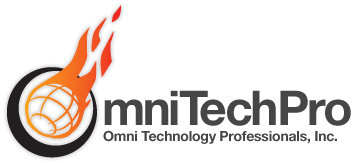Today we will be talking about how to stay safe when you’re using the internet. It’s important to have good security when you’re using any internet connection, especially if you’re doing things like banking. Sometimes people try to steal your information by setting up fake internet connections.
If you’re looking for a place to connect to the internet, you can look for businesses that have signs that say they offer free wifi. However, it’s important to remember that these networks are not always secure. This means that other people who are connected to the same network as you can see what you’re doing online. It’s best to avoid doing any important work or banking on a free wifi network. If you have to use one, using a VPN can help protect your information.
Another factor to consider is Rogue Access Points. Rogue access points are fake access points set up by hackers in places where there are a lot of people, such as in a coffee shop or an airport. Rogue access points look just like legit access points, but you can tell them apart by looking for multiple SSIDs with similar names. If you’re not sure which Wi-Fi network to join, ask one of the staff members on shift to verify the right one. In some cases, rogue access points don’t even try to copy other SSIDs. Hackers will name their access point anything enticing to get people to join it. Even using a VPN on a rogue access
These days, most websites are secure through HTTPS. This means that the information relayed through these websites is encrypted. If a hacker wanted to look at traffic sent through HTTPS, they would not get any information.
If you want to see if a site is using HTTPS, the link at the top should have an “S” after HTTP. This indicates that the site is secure. Any website that does not have the “S” is an unsecured page. Traffic intercepted from HTTP can be read clearly with special software. Be
It is very important to protect your data when you are online. Hackers are always trying to find ways to steal your personal information. You can protect yourself by using a VPN to secure your connection and only visiting secure websites. Don’t fall for fake websites, and check the legitimacy of a website before you enter any personal information.