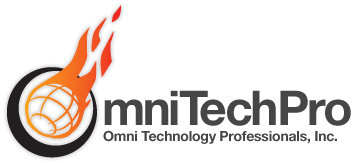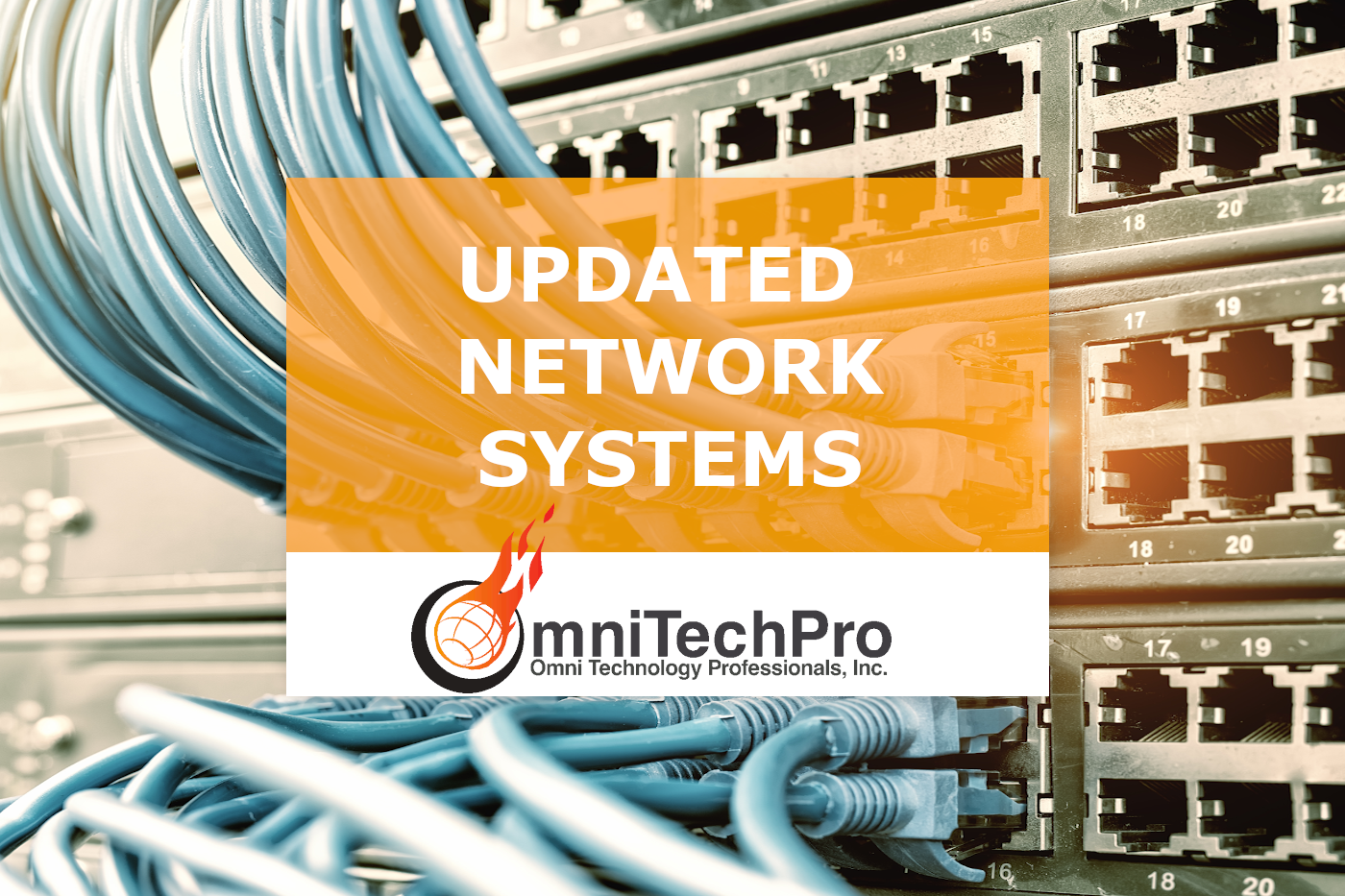Make sure you have all the correct information and that everything is ready before you start working with your clients. This includes making sure your computer is up to date with software updates. You may not think it’s important, but an out-of-date operating system can leave your computer vulnerable to attack.
Someone hacking into your OS and infiltrating your network can seem like an unrealistic event, even to small businesses. However, this type of scenario happens far more often than one might expect, and when it does, it carries much more devastating results. Windows XP and Windows 7 are examples of OSs that no longer receive Microsoft updates. They need to be upgraded to the latest version release in order to protect against an exploit that, when run, can give a hacker complete control over the host system. A surprising number of businesses still use XP and 7 and must look to upgrade their systems as soon as they can.
Do you remember the last time you were prompted to update your computer? If your computer is not set to update automatically, the OS will notify you of an update when you turn on the computer. But you probably won’t have time to do the update right then, so you’ll set a reminder for later. After about a month of “remind me later”, you finally do the update, but it might be too late. Remember, hackers will be trying to access your computer systems as soon as possible, so it’s important to keep your software up-to-date.
After about a month of “remind me laters, You finally update your OS, but it could already be too late.
Since this type of incident is more likely to happen, what can you do to protect your business? First, make sure that your system and software are regularly updated. This should be a scheduled process that happens during downtime so your network can run properly. For larger organizations, IT staff can work with other departments to ensure complete coverage. Annual meetings can also help educate employees on this important matter.
For updating Windows 10/11 OS:
- Go to the “Start” button on the bottom left.
- Click the “Settings” icon.
- Navigate to “Update and Security.”
- Go to the “Windows Update” tab on the left.
- Click “Check for Updates.”
For updating Mac OS:
- Choose the Apple menu.
- Click “System Preferences.”
- Then click “Software Update.”
It is important to keep your software updated so that you can protect yourself from bad actors. Software companies release updates to their programs to fix security problems. It is important to install these updates as soon as they are available.
For questions on this and other security concerns, feel free to contact us for more information.